Flutterのテキストのフォントを変えるのにTextStyleを使ったりすると思いますが、全体のフォントを統一的にするためにもTheme.of(context).textThemeを使うことも多いと思います。
今回はTheme.of(context).textThemeのスタイルを変える方法を紹介します。
実装方法
以下のように定義の後にmergeフィールドを定義してあげることで実装できます。
今回はdisplayLargeで定義された文字の色をオレンジ色に変更しています。
Text(
"displayLarge",
style: Theme.of(context).textTheme.displayLarge!.merge(
TextStyle(
color: Colors.amber,
),
),
),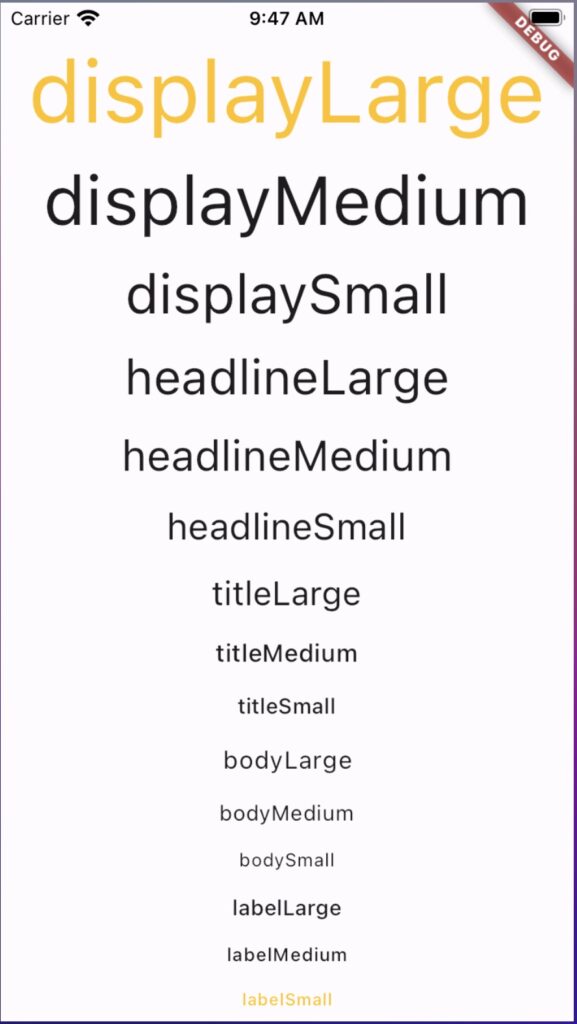
全体のコードはこちら↓
余談ですが、以下のフィールドはdepulicatedになっているので気をつけてください!
- Theme.of(context).textTheme.headline
- Theme.of(context).textTheme.bodytext
- Theme.of(context).textTheme.subtitle
import 'package:flutter/material.dart';
import 'package:flutter_riverpod/flutter_riverpod.dart';
void main() {
runApp(
ProviderScope(
child: const MyApp(),
),
);
}
class MyApp extends StatelessWidget {
const MyApp({super.key});
@override
Widget build(BuildContext context) {
return MaterialApp(
title: 'Flutter Demo',
theme: ThemeData(
colorScheme: ColorScheme.fromSeed(seedColor: Colors.deepPurple),
useMaterial3: true,
),
home: Home(),
);
}
}
class Home extends ConsumerWidget {
const Home({
super.key,
});
@override
Widget build(BuildContext context, WidgetRef ref) {
return Scaffold(
body: SafeArea(
child: Center(
child: Column(
mainAxisAlignment: MainAxisAlignment.spaceAround,
children: [
Text(
"displayLarge",
style: Theme.of(context).textTheme.displayLarge!.merge(
TextStyle(
color: Colors.amber,
),
),
),
Text(
"displayMedium",
style: Theme.of(context).textTheme.displayMedium,
),
Text(
"displaySmall",
style: Theme.of(context).textTheme.displaySmall,
),
Text(
"headlineLarge",
style: Theme.of(context).textTheme.headlineLarge,
),
Text(
"headlineMedium",
style: Theme.of(context).textTheme.headlineMedium,
),
Text(
"headlineSmall",
style: Theme.of(context).textTheme.headlineSmall,
),
Text(
"titleLarge",
style: Theme.of(context).textTheme.titleLarge,
),
Text(
"titleMedium",
style: Theme.of(context).textTheme.titleMedium,
),
Text(
"titleSmall",
style: Theme.of(context).textTheme.titleSmall,
),
Text(
"bodyLarge",
style: Theme.of(context).textTheme.bodyLarge,
),
Text(
"bodyMedium",
style: Theme.of(context).textTheme.bodyMedium,
),
Text(
"bodySmall",
style: Theme.of(context).textTheme.bodySmall,
),
Text(
"labelLarge",
style: Theme.of(context).textTheme.labelLarge,
),
Text(
"labelMedium",
style: Theme.of(context).textTheme.labelMedium,
),
Text(
"labelSmall",
style: Theme.of(context).textTheme.labelSmall!.merge(
TextStyle(
color: Colors.amber,
),
),
),
],
),
),
),
);
}
}



コメント