環境
macOS Big Sur Version 11.5.2
Flutter 2.2.3
XCode 12.5.1
問題
Flutterにてアプリを作成中に以下のようなエラーに遭遇
No Directionality widget found.
RichText widgets require a Directionality widget ancetor.
The specific widget that could not find a Directionality ancestors was RichText.エラー画面
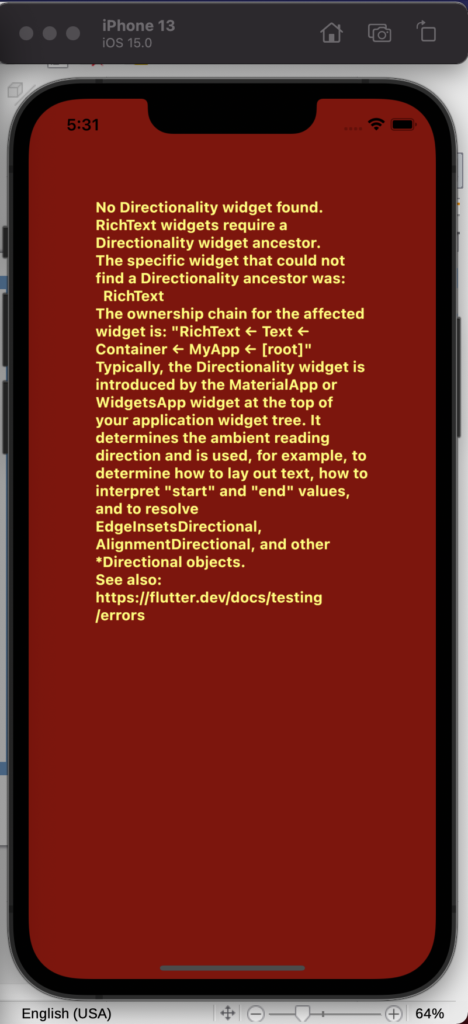
問題のソースコード
import 'package:flutter/material.dart';
void main() => runApp(const MyApp());
class MyApp extends StatefulWidget {
const MyApp({Key? key}) : super(key: key);
@override
_MyAppState createState() => _MyAppState();
}
class _MyAppState extends State<MyApp> {
@override
Widget build(BuildContext context) {
return Container(
child: const Text("hello!"),
);
}
}Widgetが無いよと怒られている。
StatefulWidgetを実装する時はWidgetを配置しなければならないみたい。しかし、ContainerというWidgetを配置しているのに何故エラーが出力されているのだか。。
正確な理由は分からないが、StatefulWidgetを実装するならContainerだけではダメだということ。
解決方法
MaterialAppとScaffordでラップしてあげ、Textを実装することで解決。
日頃からMaterialデザインかCupertinoデザインを使用することを意識つけることが大事だと考えられる。
import 'package:flutter/material.dart';
void main() => runApp(
const MaterialApp(
home: MyApp(),
),
);
class MyApp extends StatefulWidget {
const MyApp({Key? key}) : super(key: key);
@override
_MyAppState createState() => _MyAppState();
}
class _MyAppState extends State<MyApp> {
@override
Widget build(BuildContext context) {
return const Scaffold(
body: Center(
child: Text('Hello Text!'),
),
);
}
}

コメント